Introduction
Definition of Document Automation
Document automation refers to the process of using technology to create, manage, and store legal documents automatically. This technology enables legal professionals to generate accurate and consistent documents efficiently, reducing manual labor and minimizing human error.
Historical Context in Legal Practice
Traditionally, legal document preparation has been a labor-intensive task, involving significant manual effort from lawyers and support staff. The evolution of document automation began with basic templates and has now advanced to sophisticated AI-driven systems. This progression mirrors the broader technological advancements in the legal industry, aimed at enhancing productivity and accuracy.
Relevance and Importance in Modern Law
In today's fast-paced legal environment, document automation is crucial. It allows law firms to handle increasing volumes of work with greater precision and speed, thereby improving client satisfaction and competitiveness. As the legal landscape continues to evolve, document automation remains a pivotal tool for modern law practices.
Types and Categories
Basic Document Templates
Basic document templates are the simplest form of document automation. These templates provide pre-set formats for common legal documents, allowing lawyers to fill in the blanks with case-specific information.
Advanced Document Generation Systems
Advanced systems go beyond templates, offering dynamic document generation that can adjust content based on predefined rules and variables. These systems significantly reduce the time needed to produce complex documents.
AI-Driven Document Automation
AI-driven automation uses artificial intelligence to analyze data and generate documents with minimal human intervention. These systems learn from past documents to improve their accuracy and efficiency over time.
Cloud-Based Document Automation
Cloud-based solutions allow for seamless document creation and storage across multiple devices and locations. These systems facilitate real-time collaboration and ensure that all team members have access to the latest document versions.
Benefits of Document Automation
Increased Efficiency and Productivity
Document automation streamlines the document creation process, freeing up lawyers to focus on more strategic tasks. This increased efficiency translates into higher productivity and the ability to handle more cases simultaneously.
Cost Savings
By reducing the time and resources required to create documents, law firms can achieve significant cost savings. This is particularly beneficial for smaller firms with limited budgets.
Enhanced Accuracy and Consistency
Automated systems reduce the risk of human error, ensuring that documents are accurate and consistent. This is especially important in legal practice, where precision is critical.
Time Management
Automation allows legal professionals to manage their time more effectively, as routine tasks are handled by technology. This enables lawyers to dedicate more time to client interactions and case strategy.
Technical Specifications
Software Requirements
To implement document automation, firms need software that is compatible with their existing systems. This includes word processors, database management tools, and other legal software.
Integration Capabilities
Effective document automation systems must integrate seamlessly with other tools used by the firm, such as case management systems and billing software. This ensures a smooth workflow and avoids disruptions.
Security Features
Security is paramount in legal practice. Document automation systems must include robust security measures to protect sensitive client information, such as encryption, access controls, and regular security audits.
Applications in Legal Practice
Contract Drafting
Document automation is particularly useful in contract drafting, where standard clauses can be automatically inserted and customized based on specific case details.
Legal Research and Analysis
Automation tools can help with legal research by generating summaries and extracting relevant information from large volumes of data, saving lawyers significant time.
Compliance and Risk Management
Automated systems ensure that documents adhere to regulatory requirements, reducing the risk of non-compliance and associated penalties.
Client Communication and Correspondence
Automation can streamline client communication by generating standard letters, emails, and other correspondence, ensuring timely and consistent interactions.
Challenges and Limitations
Initial Setup Costs
The initial investment in document automation software and infrastructure can be substantial. However, the long-term benefits often outweigh these costs.
Learning Curve and Training Needs
Security Concerns
While automation systems can enhance security, they also introduce new risks. Firms must ensure that their systems are protected against cyber threats.
Customization Issues
Standardized automation tools may not always meet the specific needs of every firm. Customization can be complex and costly.
Latest Innovations
AI and Machine Learning Integration
The integration of AI and machine learning into document automation is revolutionizing legal practice. These technologies enable systems to learn from past documents and improve their accuracy and efficiency over time.
Blockchain for Document Verification
Blockchain technology is being used to verify the authenticity of documents, ensuring that they are tamper-proof and secure.
Natural Language Processing
Natural language processing (NLP) allows systems to understand and generate human language, making document automation more intuitive and user-friendly.
Real-Time Collaboration Tools
Modern document automation systems include real-time collaboration features, enabling multiple users to work on a document simultaneously, regardless of their location.
Future Prospects
Predictive Analytics in Document Automation
Predictive analytics will enable document automation systems to forecast trends and outcomes, providing lawyers with valuable insights for case strategy.
Enhanced User Interfaces
Future systems will feature more intuitive and user-friendly interfaces, making document automation accessible to all legal professionals, regardless of their technical expertise.
Wider Adoption Across Legal Fields
Potential for Global Standardization
There is potential for the development of global standards for document automation, facilitating international legal practice and collaboration.
Comparative Analysis
Traditional vs. Automated Document Management
Traditional document management relies on manual processes, which are time-consuming and prone to error. In contrast, automated systems streamline these processes, enhancing efficiency and accuracy.
Comparison with Other Industries
Document automation is widely used in other industries, such as finance and healthcare. The legal industry can learn from these sectors to improve its own automation practices.
Leading Document Automation Tools
There are several leading tools in the market, including HotDocs, DocuSign, and Contract Express. Each offers unique features and benefits, making it essential for firms to choose the right tool for their needs.
Implementation Strategies
Assessing Firm Needs
Before implementing document automation, firms should assess their specific needs and objectives. This involves understanding the types of documents they frequently handle and identifying areas where automation can add the most value.
Selecting Appropriate Tools
Choosing the right automation tools is crucial. Firms should consider factors such as ease of use, integration capabilities, and cost when selecting software.
Pilot Testing and Feedback
Pilot testing allows firms to evaluate the effectiveness of document automation tools before full-scale implementation. Feedback from users during this phase is critical for making necessary adjustments.
Full-Scale Deployment
Once the tools have been tested and refined, firms can proceed with full-scale deployment. This involves training staff, integrating the tools into existing workflows, and continuously monitoring performance.
Case Studies
Large Law Firms
Large law firms have successfully implemented document automation to handle high volumes of complex documents. This has resulted in significant time and cost savings.
Small and Medium-Sized Practices
Smaller firms have also benefited from automation, which allows them to compete with larger firms by improving efficiency and reducing costs.
In-House Legal Departments
In-house legal teams use document automation to manage contracts, compliance documents, and other legal paperwork, ensuring consistency and accuracy.
International Law Firms
International firms leverage automation to standardize document creation across multiple jurisdictions, facilitating smoother cross-border operations.
Expert Insights
Interviews with Legal Tech Experts
Experts in legal technology provide valuable insights into the current trends and future prospects of document automation. They highlight the importance of continuous innovation and adaptation.
Opinions from Experienced Lawyers
Experienced lawyers share their perspectives on the impact of document automation on their practice, emphasizing the benefits and challenges they have encountered.
Predictions from Industry Analysts
Industry analysts predict that document automation will continue to evolve, driven by advancements in AI and machine learning. They foresee a future where automation is integral to all aspects of legal practice.
User Guides and Tutorials
Step-by-Step Setup Guides
Comprehensive setup guides help firms implement document automation tools effectively. These guides cover everything from initial installation to advanced customization.
Best Practices for Document Automation
Best practices include regularly updating software, conducting security audits, and continuously training staff to ensure optimal use of automation tools.
Troubleshooting Common Issues
Common issues such as integration problems, software glitches, and user errors can be addressed through troubleshooting guides and support from software providers.
Personal Stories
Experiences of Lawyers Using Document Automation
Lawyers share their experiences with document automation, highlighting how it has transformed their practice and improved their efficiency.
Client Testimonials
Clients provide testimonials on how document automation has enhanced their experience with legal services, emphasizing timely and accurate document delivery.
Success Stories and Lessons Learned
Success stories showcase firms that have successfully implemented document automation, sharing lessons learned and best practices for others to follow.
Preventive Measures
Ensuring Data Security
Data security is a top priority in document automation. Firms must implement robust security measures, such as encryption and access controls, to protect sensitive information.
Regular Software Updates
Keeping software up-to-date is essential for maintaining security and functionality. Regular updates ensure that the system is equipped to handle new threats and challenges.
Staff Training and Development
Continuous training and development ensure that staff are proficient in using document automation tools and are aware of best practices for security and efficiency.
Conclusion
Summary of Key Points
Document automation has revolutionized legal practice by improving efficiency, accuracy, and cost-effectiveness. The technology continues to evolve, driven by advancements in AI and machine learning.
The Future of Document Automation in Legal Practice
The future of document automation looks promising, with ongoing innovations and wider adoption expected. Firms that embrace this technology will be well-positioned to thrive in the competitive legal landscape.
Call to Action for Further Education
Law firms and legal professionals should invest in understanding and implementing document automation to stay ahead in the industry. Continuous education and adaptation are key to leveraging the full potential of this technology.
Frequently Asked Questions (FAQ)
Q: What is document automation in legal practice?
Document automation refers to the use of technology to create, manage, and store legal documents automatically. It reduces manual effort and enhances accuracy by utilizing predefined templates, AI, and machine learning to generate legal documents.
Q: Why is document automation important for law firms?
Importance of document automation:
Efficiency: Streamlines document creation, allowing lawyers to focus on more strategic tasks.
Cost Savings: Reduces time and resources spent on document preparation.
Accuracy: Minimizes human error, ensuring documents are consistent and precise.
Time Management: Frees up time for lawyers to interact with clients and work on case strategy.
Q: What are the different types of document automation systems?
Types of document automation:
Basic Document Templates: Simple templates for common legal documents.
Advanced Document Generation Systems: Dynamic systems that adjust content based on rules and variables.
AI-Driven Automation: Uses AI to analyze data and generate documents with minimal human intervention.
Cloud-Based Automation: Enables real-time collaboration and access across multiple devices and locations.
Q: What are the benefits of using document automation in legal practice?
Benefits of document automation:
Increased Efficiency and Productivity: Streamlines processes and reduces manual work.
Cost Savings: Lowers operational costs by automating repetitive tasks.
Enhanced Accuracy and Consistency: Ensures documents are error-free and uniform.
Better Time Management: Allows lawyers to focus on high-value activities.
Q: What technical specifications are needed for document automation?
Technical specifications:
Software Requirements: Compatibility with existing legal software.
Integration Capabilities: Seamless integration with other tools like case management systems.
Security Features: Robust security measures such as encryption and access controls.
Q: How is document automation applied in legal practice?
Applications in legal practice:
Contract Drafting: Automates the inclusion of standard clauses and customization.
Legal Research and Analysis: Summarizes data and extracts relevant information.
Compliance and Risk Management: Ensures documents meet regulatory requirements.
Client Communication: Generates standard letters and emails for consistent interactions.
Q: What challenges might law firms face when implementing document automation?
Challenges:
Initial Setup Costs: High initial investment in software and infrastructure.
Learning Curve: Training staff can be time-consuming.
Security Concerns: New risks associated with digital systems.
Customization Issues: Standard tools may not meet specific firm needs.
Q: What are some of the latest innovations in document automation?
Latest innovations:
AI and Machine Learning Integration: Improves accuracy and efficiency over time.
Blockchain for Verification: Ensures document authenticity and security.
Natural Language Processing (NLP): Enhances understanding and generation of human language.
Real-Time Collaboration Tools: Allows multiple users to work on documents simultaneously.
Q: What are the future prospects for document automation in legal practice?
Future prospects:
Predictive Analytics: Forecasts trends and outcomes for better case strategy.
Enhanced User Interfaces: More intuitive and user-friendly systems.
Wider Adoption: Standard practice across all areas of law.
Global Standardization: Potential for international standards in document automation.
Q: How can law firms effectively implement document automation?
Implementation strategies:
Assess Firm Needs: Understand specific document requirements.
Select Appropriate Tools: Consider ease of use, integration, and cost.
Pilot Testing: Evaluate tools before full deployment.
Full-Scale Deployment: Train staff, integrate tools, and monitor performance.
Q: Can you provide examples of successful document automation in legal practice?
Case studies:
Large Law Firms: High volume of complex documents handled efficiently.
Small and Medium-Sized Practices: Compete with larger firms through improved efficiency.
In-House Legal Departments: Manage contracts and compliance documents effectively.
International Law Firms: Standardize document creation across jurisdictions.
Q: What do experts say about the impact of document automation on legal practice?
Expert insights:
Legal Tech Experts: Highlight the importance of innovation and adaptation.
Experienced Lawyers: Emphasize benefits and challenges based on personal experience.
Industry Analysts: Predict ongoing evolution and wider adoption driven by AI advancements.
Q: Where can I find resources to learn more about document automation?
Learning resources:
Step-by-Step Guides: Detailed setup instructions.
Best Practices: Regular updates, security audits, and staff training.
Troubleshooting Guides: Address common issues with support from providers.
Q: Are there any preventive measures to ensure successful document automation?
Preventive measures:
Data Security: Implement encryption and access controls.
Regular Software Updates: Ensure the system handles new threats and challenges.
Staff Training: Continuous training to keep staff proficient and aware of best practices.
Q: What is the overall impact of document automation on legal practice?
Overall impact:
Efficiency: Streamlines document-related tasks.
Accuracy: Reduces errors and ensures consistency.
Cost-Effectiveness: Lowers operational costs.
Time Management: Frees up time for strategic activities, improving overall legal practice.
Q: What is the role of AI in document automation?
Role of AI:
Data Analysis: AI can analyze vast amounts of legal data to generate documents.
Learning from Past Documents: AI systems improve over time by learning from previous documents.
Automation of Routine Tasks: AI handles repetitive tasks, freeing up lawyers for more complex work.
Enhanced Accuracy: Reduces errors by consistently applying predefined rules and data.
Q: How does blockchain technology enhance document automation?
Blockchain enhancement:
Document Verification: Ensures documents are tamper-proof and authentic.
Secure Transactions: Facilitates secure and transparent document transactions.
Immutable Records: Provides an unalterable record of document history.
Decentralized System: Reduces reliance on a single point of failure, enhancing security.
Q: What is Natural Language Processing (NLP) and how does it apply to document automation?
NLP in document automation:
Language Understanding: Enables systems to understand and process human language.
Document Generation: Automates the creation of documents based on natural language inputs.
Text Analysis: Extracts relevant information from large text datasets.
Improved User Experience: Makes interactions with automation systems more intuitive and natural.
Q: What are some common document automation tools used in the legal industry?
Common tools:
HotDocs: Popular for creating standardized templates and forms.
DocuSign: Widely used for electronic signatures and document management.
Contract Express: Known for its sophisticated document generation capabilities.
Clio Grow: Integrates document automation with client intake and CRM.
Q:How can document automation improve client communication?
Improving client communication:
Consistency: Ensures all client communications are standardized and accurate.
Speed: Generates routine communications quickly, enhancing response times.
Professionalism: Maintains a high standard of professionalism in all interactions.
Tracking: Keeps records of all communications for future reference and compliance.
Q: What are the best practices for integrating document automation into an existing legal practice?
Best practices:
- Thorough Needs Assessment: Understand the specific needs of the firm.
- Gradual Implementation: Start with pilot projects before full-scale rollout.
- Comprehensive Training: Ensure all staff are adequately trained.
- Continuous Improvement: Regularly review and update processes based on feedback.
Q: How can law firms ensure the security of automated documents?
Ensuring security:
Encryption: Use strong encryption methods to protect data.
Access Controls: Implement strict access controls to limit who can view or edit documents.
Regular Audits: Conduct regular security audits to identify and address vulnerabilities.
Compliance: Ensure that automation tools comply with relevant data protection regulations.
Q: What is predictive analytics and how does it relate to document automation?
Predictive analytics:
Forecasting: Uses data to predict future trends and outcomes.
Document Preparation: Anticipates the types of documents needed based on case patterns.
Risk Management: Identifies potential risks and suggests mitigation strategies.
Decision Support: Provides data-driven insights to support legal decision-making.
Q: How does document automation support compliance and risk management?
Supporting compliance and risk management:
Regulatory Adherence: Ensures documents comply with relevant laws and regulations.
Risk Mitigation: Identifies and addresses potential risks in document preparation.
Audit Trails: Maintains detailed records of document creation and modifications.
Consistency: Provides consistent application of compliance standards across all documents.
Q: Can document automation be customized to fit specific legal practices?
Customization of document automation:
Tailored Templates: Create templates that reflect the specific needs of the practice.
Rule-Based Customization: Set rules to automatically customize documents based on case details.
Integration with Existing Systems: Customize integrations with other software used by the firm.
Ongoing Adjustments: Continuously refine automation processes based on feedback and changing needs.
Q: What are the potential drawbacks of not adopting document automation in legal practice?
Drawbacks of not adopting:
-
Inefficiency: Continued reliance on manual processes that are time-consuming and error-prone.
-
Higher Costs: Increased operational costs due to inefficiency.
-
Inconsistency: Greater risk of errors and inconsistencies in documents.
-
Competitive Disadvantage: Falling behind firms that leverage technology for improved efficiency and client service.
Q: How can small law firms benefit from document automation?
Benefits for small firms:
Increased Efficiency: Streamlines document creation, allowing small firms to handle more cases.
Cost Savings: Reduces the need for extensive administrative staff.
Competitive Edge: Levels the playing field with larger firms by improving productivity.
Scalability: Allows small firms to grow without a proportional increase in overhead costs.
Q: Are there any specific training programs for document automation?
Training programs:
Vendor-Specific Training: Many automation tool vendors offer training programs and certifications.
Online Courses: Platforms like Coursera and Udemy offer courses on legal tech and document automation.
Workshops and Seminars: Legal tech conferences often include workshops on document automation.
In-House Training: Customized training programs provided by consultants or internal tech teams.
Q: How does document automation impact legal research?
Impact on legal research:
Speed: Automates data extraction and analysis, significantly speeding up research.
Accuracy: Reduces errors by ensuring consistent application of search criteria and analysis rules.
Depth: Allows for more comprehensive analysis by handling larger datasets.
Resource Allocation: Frees up time for lawyers to focus on high-level analysis and interpretation.
Q: What is the role of real-time collaboration tools in document automation?
Role of real-time collaboration tools:
Simultaneous Editing: Multiple users can work on a document at the same time, enhancing collaboration.
Version Control: Tracks changes and maintains a history of document versions.
Accessibility: Ensures that team members can access documents from any location.
Improved Communication: Facilitates better communication and coordination among team members.
Q: How can document automation assist with client onboarding?
Assisting with client onboarding:
Standardized Forms: Automates the creation of client intake forms and contracts.
Efficiency: Speeds up the onboarding process by reducing manual paperwork.
Professionalism: Ensures a consistent and professional approach to onboarding.
Record Keeping: Automatically generates and stores client records for future reference.
Q: What measures can be taken to ensure the successful adoption of document automation?
Ensuring successful adoption:
Leadership Support: Secure buy-in from firm leadership to champion the initiative.
Clear Objectives: Define clear objectives and expected outcomes.
User Involvement: Involve end-users in the planning and implementation process.
Regular Feedback: Collect and act on feedback to continuously improve the system.
Q: How does document automation enhance client satisfaction?
Enhancing client satisfaction:
Timeliness: Provides faster turnaround times for document preparation.
Accuracy: Ensures documents are accurate and error-free.
Transparency: Keeps clients informed through consistent and timely communication.
Professional Service: Enhances the overall professionalism and quality of service.
Q: Can document automation tools handle complex legal documents?
Handling complex legal documents:
Advanced Systems: Use of sophisticated automation systems that can manage complex variables and rules.
Customization: Ability to customize templates and rules to handle intricate legal details.
AI and ML: Leveraging AI and machine learning to understand and generate complex legal documents.
Continuous Learning: Systems that learn from previous documents to improve handling of complex cases.
Q: What is the impact of document automation on billing and invoicing in legal practice?
Impact on billing and invoicing:
Efficiency: Automates the generation of invoices and billing statements.
Accuracy: Reduces errors in billing, ensuring accurate and consistent invoices.
Time Tracking: Integrates with time tracking tools to ensure precise billing.
Client Transparency: Enhances client satisfaction by providing clear and accurate billing information.
Q: How can document automation improve document management?
Improving document management:
Centralized Storage: Provides a single repository for all documents, making retrieval easier.
Organization: Automatically organizes documents based on predefined criteria.
Searchability: Enhances the ability to search and locate specific documents quickly.
Compliance: Ensures that document management practices comply with legal and regulatory requirements.