Employers are discovering that there are benefits to conducting video interviews, beyond the health and safety concerns of the coronavirus. Holding video interviews places less pressure on candidates, which helps give the interviewer a better glimpse into the potential candidate's personality. It also reduces the logistic problems often posed by face to face meetings, especially if you want to interview multiple candidates from around the country.
Zoom makes it easy to organize and attend an interview, meaning they can happen quickly, without much effort from either party. The quick and easy interviews over the Zoom platform can make it easy to screen candidates efficiently, so even if a face to face interview is required before a formal offer is made, the platform is an excellent tool for initial screenings.
How to Conduct an Effective Zoom Interview
Whether you are the one conducting the interview or the candidate, there are things you can do to ensure that the interview goes off effortlessly. The following steps are designed to introduce you to the brand new etiquette of video interviews.
Step #1—Familiarize yourself with the app
If you have not used Zoom before, do not wait until the last minute to familiarize yourself with how the platform works. Zoom is similar, but still different from other videoconferencing apps such as Skype. You also need to know how Zoom sends out personal meeting links and an access code. Remember to check your spam or junk folder if you do not receive them promptly.
If you are conducting the interview, the odds are good that you may have someone else, such as your assistant, set up the interview. However, glitches can happen, and if you are unfamiliar with the platform, you might find it challenging to use it for the first time in an interview.
Step #2—Practice using the platform before the interview
Zoom has an option that lets you record your video calls. That makes it the perfect tool for practicing your interview techniques. Both parties, when using the platform for the first time, should record a practice run by calling a friend or colleague. Record the video call to learn:
- What is in the line of sight? You do not want anything distracting, or embarrassing, showing up in the background of your call.
- Is the lighting sufficient? Lighting for video calls can be a bit tricky. Too much light can make you appear washed out. Too little lighting can make it appear unprofessional and gloomy, which is not the best way to make a great first impression. Lighting in the wrong places can cast strange shadows across the field of view. You can work all of this out with a short practice call before the interview.
- How is the video and audio quality? Zoom works great on most equipment, but it does require a reliable internet connection. When you do your practice test, make sure you are connected to the same wifi you will be using for the interview.
- Do you fidget too much during a video call? If you do this on a practice call, you can assume it will be amplified on the day of the interview. Practice awareness of your nervous habits and fidgeting. Doing either of these things during an interview can prove distracting and may result in the other party missing crucial information because they have become distracted by your fidgeting.
- Practice answering traditional interview questions on a Zoom teleconference. Some versions of the following questions are typical in most interviews.
- Tell me a little about yourself.
- Why do you think you are a match for this job?
- Why did you leave your last place of employment?
- What is your biggest career accomplishment?
- Give me an example of how you handle conflict.
- Where do you see yourself in five years?
- Are you willing to travel, and if so, how much travel are you comfortable with?
- Do you feel that you are underqualified or overqualified for this job?
- What do you know about our firm?
Tip #3—Record the actual interview for later review
Record the actual interview for later review. It is an invaluable tool to learn from your mistakes if you are the person being interviewed. You will be able to review your actual performance and address any places where there could be an improvement. If you are conducting the interview, recording it can be a valuable tool to refer back to if you are unclear about anything when it comes to making a final hiring decision.
Tip #4—Locate the mute button in case of an emergency
Practice using the mute button before the interview. Though you want to limit distractions, it is impossible to prepare for all the things that could go wrong during an interview. A coughing fit or a two-year-old who has a roof-raising tantrum in the middle of an interview may not make the best impression. Frantically trying to figure out how to hit mute in the midst of the pandemonium isn't a good idea either, so practice the easiest way to hit "mute" on a Zoom call. If you are forced to use the mute option, apologize, but remain calm and continue as before.
Tip #5—Create a cheatsheet
Again, this is a practical suggestion for bother interviewers and potential candidates. Video interviews are the perfect way to utilize the advantages of having a cheat sheet. Make a list of the most important questions you want to ask the candidate, in case you get sidetracked during the meeting. Have their resume handy to refer to if needed. As a candidate, you can do the same. You should have a list of questions you want to ask about the firm and the job itself. Keep it just out of camera view and use it to remind yourself of things you want to bring up during the interview.
Tip #6—Use your real name as a profile name
This should go without saying, but perhaps you set up your Zoom account for personal reasons and created a quirky profile name. Change it. Your cute online nickname is not the way to make a good impression as a confident professional.
Tip #7—Close all other programs running on your computer
Closing all other programs reduces the chance of creating technical issues or choking down your speed on an interview call, but it also eliminates the risk of the interview being interrupted by alerts and other noises that might come in from another program.
If you are conducting the interview, do the same things you would do if you were conducting an in-person interview. Would you silence your cell phone and asks that your calls be held? If so, then do the same thing during a Zoom interview.
Tip #8—A videoconferenced interview is still an interview
Do not come across as too informal. There are advantages to being comfortable during your interview, as it relieves some of the stress and reduces the chance of nervous mistakes. However, it is still a real interview for a professional job and should be treated as such.
Dress appropriately as you would for an in-person interview. Remember, this is a videoconference, and the person will see the effort you took or didn't take, to make a good impression. Take the time to secure a quiet place where you will be free of interruptions. Do not slurp your coffee during the interview, or in general, do anything else you would not do if this were a face to face meeting.
Videoconference interviews will remain, long after the chaos of the coronavirus passes, so treat them with the respect that they deserve.
Why it is Important to Learn How to do Remote Interviews
The pandemic has taught the entire country a lesson about using technology to replace things that once seemed unchangeable, like in-person interviews. Many of the things learned during the coronavirus will remain a part of the business culture even once we are all back to business as usual.
Videoconferencing for work will become an even more significant part of your everyday work life, not just for interviews. Learning the proper etiquette for videoconferencing will soon seem as fundamental as traditional interview etiquette. Use this time to hone your skills for technology that isn't going away anytime soon. The faster you adapt to the new changes to the traditional workforce, the better the chances of not being left behind.
See Also: